Recently I cannot hear my calls on Skype. Happened twice in different situations. My friend can't hear me in one call, and the other call was that I can't hear my friend. Luckily, I was able to fix both situations through the Skype settings itself and not reinstalling my drivers or any other ways. So here's what I did :
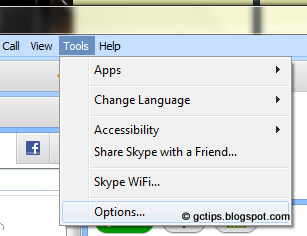 |
| Click 'Options...' |
 |
| Choose different devices for Speaker till both sides can hear. |
 |
| Choose different devices for Microphone till both can hear each other. |
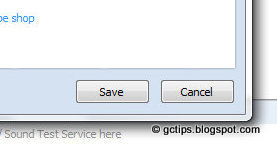 |
| Save to confirm. |
- Click 'Tools' > 'Options...'
- Choose 'Audio Settings'
- If you can hear but can't be heard by others, choose different device from 'Microphone' drop-down list.
- If you can't hear others but they can hear you, choose different device from 'Speakers'
- Adjust volume with the blue circle OR tick 'Automatically adjust microhone/speaker settings' until you get the optimal sound.
- Remember to click 'Save'.
That's it! If you know other ways of getting round this problem, please do share your solutions in the comments.
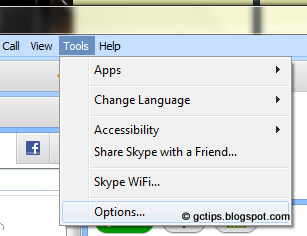


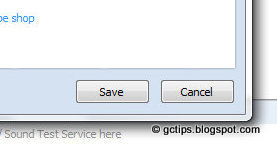


No comments:
Post a Comment